Connecting Letta to Remote MCP Servers
Remote MCP servers work with both Letta Cloud and self-hosted deployments. Streamable HTTP is recommended for new integrations; SSE is deprecated but supported for legacy compatibility.
Streamable HTTP
Section titled “Streamable HTTP”Streamable HTTP is the recommended transport with support for MCP servers that use Bearer authorization, API keys, or OAuth 2.1. Letta also supports passing in custom headers for additional configuration.
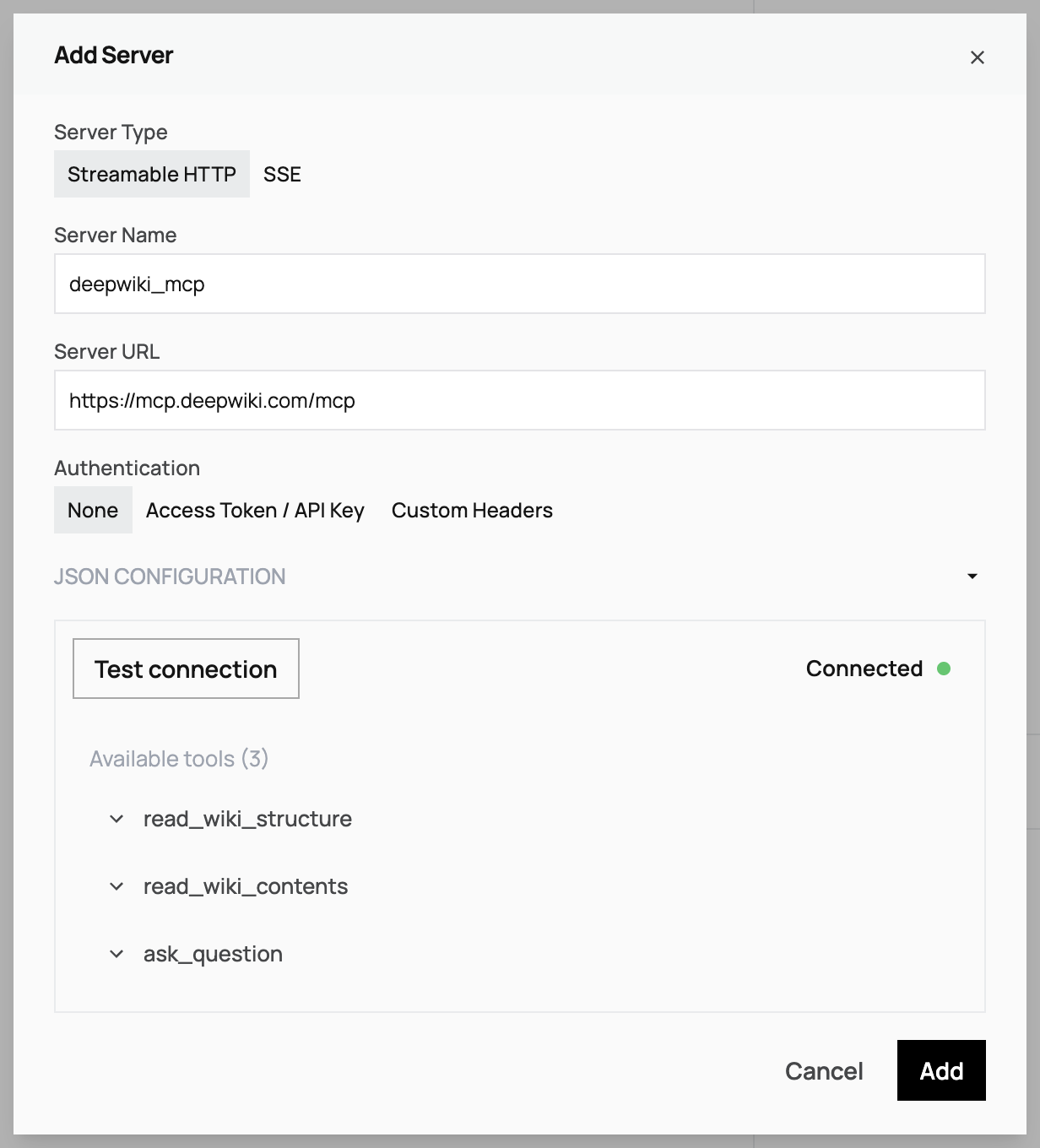
ADE: Tool Manager → Add MCP Server → Streamable HTTP
Agent Id Header
Section titled “Agent Id Header”When Letta makes tool calls to an MCP server, it includes the following in the HTTP request header:
x-agent-id: The ID of the agent making the tool call
If you’re implementing your own MCP server, this can be used to make requests against your Letta Agent via our API/SDK.
Agent Scoped Variables
Section titled “Agent Scoped Variables”Letta recognizes templated variables in the custom header and auth token fields to allow for agent-scoped parameters defined in your tool variables:
- For example,
{{ AGENT_API_KEY }}will use theAGENT_API_KEYtool variable if available. - To provide a default value,
{{ AGENT_API_KEY | api_key }}will fallback toapi_keyifAGENT_API_KEYis not set. - This is supported in the ADE as well when configuring API key/access tokens and custom headers.
import { LettaClient, Letta } from "@letta-ai/letta-client";
const client = new LettaClient({ token: "LETTA_API_KEY" });
// Connect a Streamable HTTP server with Bearer token authconst streamableConfig: Letta.StreamableHttpServerConfig = { serverName: "my-server", type: Letta.McpServerType.StreamableHttp, serverUrl: "https://mcp-server.example.com/mcp", authHeader: "Authorization", authToken: "Bearer your-token", // Include "Bearer " prefix customHeaders: { "X-API-Version": "v1", // Additional custom headers },};
await client.tools.addMcpServer(streamableConfig);
// Example with templated variables for agent-scoped authenticationconst agentScopedConfig: Letta.StreamableHttpServerConfig = { serverName: "user-specific-server", type: Letta.McpServerType.StreamableHttp, serverUrl: "https://api.example.com/mcp", authHeader: "Authorization", authToken: "Bearer {{AGENT_API_KEY | api_key}}", // Agent-specific API key customHeaders: { "X-User-ID": "{{AGENT_API_KEY | user_id}}", // Agent-specific user ID "X-API-Version": "v2", },};
await client.tools.addMcpServer(agentScopedConfig);from letta_client import Lettafrom letta_client.types import StreamableHttpServerConfig, McpServerType
client = Letta(token="LETTA_API_KEY")
# Connect a Streamable HTTP server with Bearer token authstreamable_config = StreamableHttpServerConfig( server_name="my-server", type=McpServerType.StreamableHttp, server_url="https://mcp-server.example.com/mcp", auth_header="Authorization", auth_token="Bearer your-token", # Include "Bearer " prefix custom_headers={"X-API-Version": "v1"} # Additional custom headers)
client.tools.add_mcp_server(request=streamable_config)
# Example with templated variables for agent-scoped authenticationagent_scoped_config = StreamableHttpServerConfig( server_name="user-specific-server", type=McpServerType.StreamableHttp, server_url="https://api.example.com/mcp", auth_header="Authorization", auth_token="Bearer {{AGENT_API_KEY | api_key}}", # Agent-specific API key custom_headers={ "X-User-ID": "{{AGENT_API_KEY | user_id}}", # Agent-specific user ID "X-API-Version": "v2" })
client.tools.add_mcp_server(request=agent_scoped_config)SSE (Deprecated)
Section titled “SSE (Deprecated)”For legacy MCP servers that only support SSE.
ADE: Tool Manager → Add MCP Server → SSE
Agent Id Header
Section titled “Agent Id Header”When Letta makes tool calls to an MCP server, it includes the following in the HTTP request header:
x-agent-id: The ID of the agent making the tool call
If you’re implementing your own MCP server, this can be used to make requests against your Letta Agent via our API/SDK.
Agent Scoped Variables
Section titled “Agent Scoped Variables”Letta recognizes templated variables in the custom header and auth token fields to allow for agent-scoped parameters defined in your tool variables:
- For example,
{{ AGENT_API_KEY }}will use theAGENT_API_KEYtool variable if available. - To provide a default value,
{{ AGENT_API_KEY | api_key }}will fallback toapi_keyifAGENT_API_KEYis not set. - This is supported in the ADE as well when configuring API key/access tokens and custom headers.
import { LettaClient, Letta } from '@letta-ai/letta-client';
const client = new LettaClient({ token: "LETTA_API_KEY" });
// Connect a SSE server (legacy)const sseConfig: Letta.SseServerConfig = {serverName: "legacy-server",type: Letta.McpServerType.Sse,serverUrl: "https://legacy-mcp.example.com/sse",authHeader: "Authorization",authToken: "Bearer optional-token" // Include "Bearer " prefixcustomHeaders: {"X-User-ID": "{{AGENT_API_KEY | user_id}}", // Agent-specific user ID"X-API-Version": "v2"}};
await client.tools.addMcpServer(sseConfig);from letta_client import Lettafrom letta_client.types import SseServerConfig, McpServerType
client = Letta(token="LETTA_API_KEY")
# Connect a SSE server (legacy)sse_config = SseServerConfig( server_name="legacy-server", type=McpServerType.Sse, server_url="https://legacy-mcp.example.com/sse", auth_header="Authorization", auth_token="Bearer optional-token" # Include "Bearer " prefix custom_headers={ "X-User-ID": "{{AGENT_API_KEY | user_id}}", # Agent-specific user ID "X-API-Version": "v2" })
client.tools.add_mcp_server(request=sse_config)Using MCP Tools
Section titled “Using MCP Tools”ADE: Agent → Tools → Select MCP tools
import { LettaClient } from "@letta-ai/letta-client";
const client = new LettaClient({ token: "LETTA_API_KEY" });
// List tools from an MCP serverconst tools = await client.tools.listMcpToolsByServer("weather-server");
// Add a specific tool from the MCP serverconst tool = await client.tools.addMcpTool("weather-server", "get_weather");
// Create agent with MCP toolconst agentState = await client.agents.create({ model: "openai/gpt-4o-mini", embedding: "openai/text-embedding-3-small", toolIds: [tool.id],});
// Use the agent with MCP toolsconst response = await client.agents.messages.create(agentState.id, { messages: [ { role: "user", content: "Use the weather tool to check the forecast", }, ],});from letta_client import Letta
client = Letta(token="LETTA_API_KEY")
# List tools from an MCP servertools = client.tools.list_mcp_tools_by_server(mcp_server_name="weather-server")
# Add a specific tool from the MCP servertool = client.tools.add_mcp_tool( mcp_server_name="weather-server", mcp_tool_name="get_weather")
# Create agent with MCP tool attachedagent_state = client.agents.create( model="openai/gpt-4o-mini", embedding="openai/text-embedding-3-small", tool_ids=[tool.id])
# Or attach tools to an existing agentclient.agents.tool.attach( agent_id=agent_state.id tool_id=tool.id)
# Use the agent with MCP toolsresponse = client.agents.messages.create( agent_id=agent_state.id, messages=[ { "role": "user", "content": "Use the weather tool to check the forecast" } ])